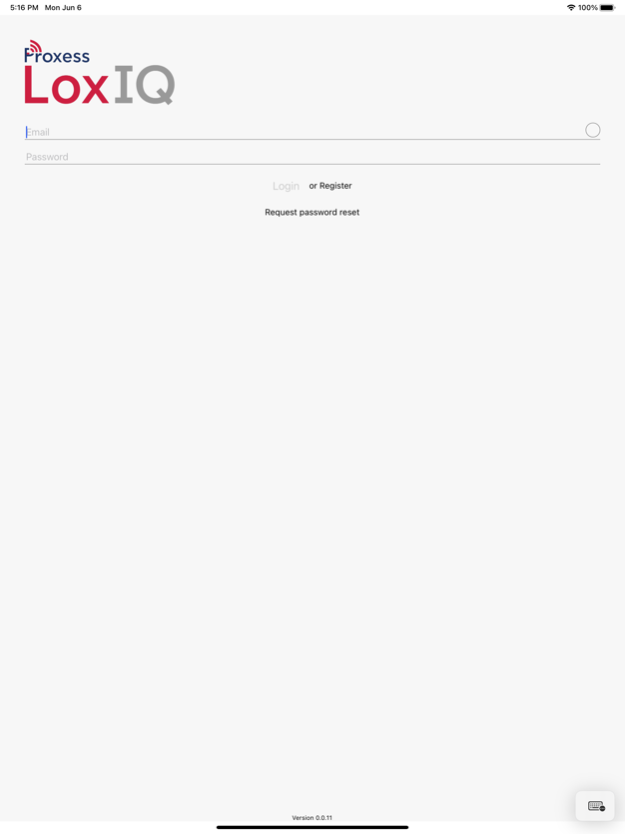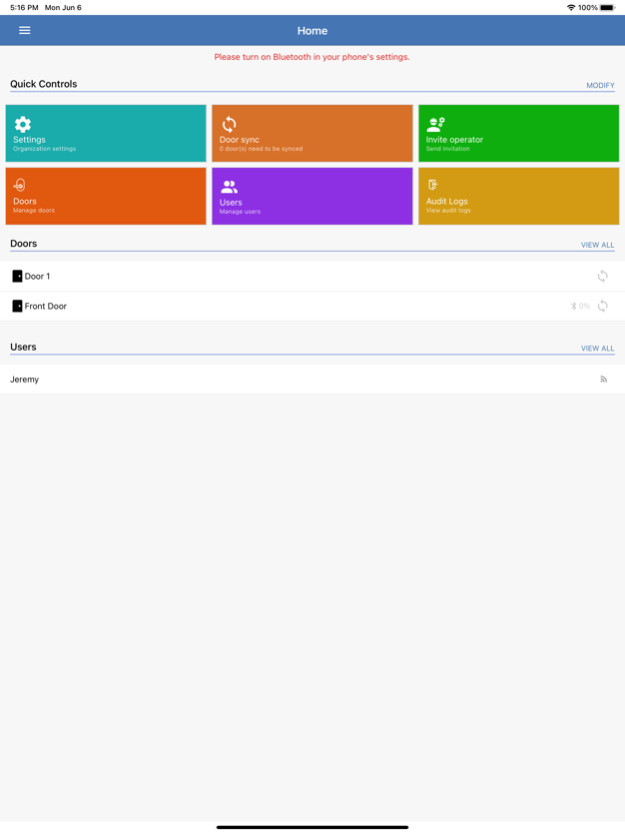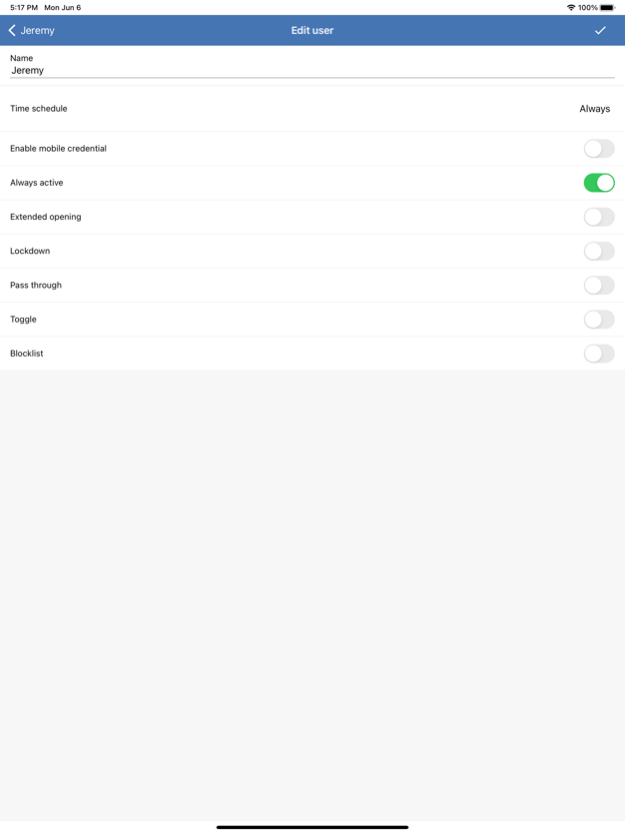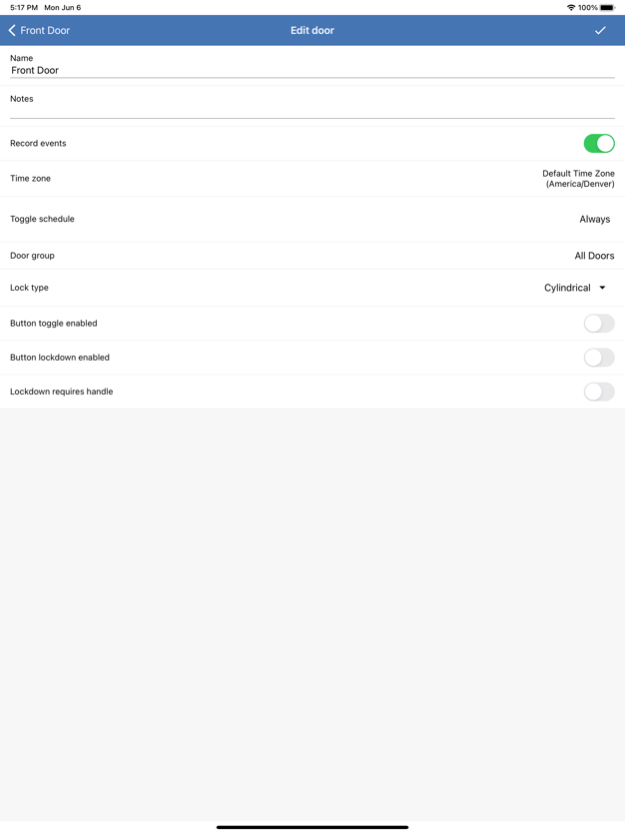LoxIQ 3.3.8
Continue to app
Free Version
Publisher Description
LoxIQ™ is a unique access control system software, all on your phone. The app works online and offline after the initial setup and allows connectivity from multiple phones and accounts. All offline Proxess locksets can be configured and managed over Bluetooth with this mobile app. The app is also able to write cards by connecting our enrollment reader via Bluetooth.
Dealers can manage multiple clients from their one mobile phone and multiple-site customers can manage their entire portfolio, segregating operators by their administration of one or more properties.
LoxIQ is intuitive and simple to use, with an online software guide and additional, though minimal, training available. LoxIQ is meant for those who need just the basics of business-based door entry control and, at any time, you can migrate your system to our robust server-based software.
System Functionality
• Offline Doors
• Door Groups
• Time Schedules
• Audit Collection
• Electronic Re-keying
• Electronic Blacklisting
• Lockdowns
• “Unlimited” Doors & Cards
• Multiple Dealer Accounts
• Multiple Customer Locations
Visit Proxess.com for more information.
Mar 19, 2024
Version 3.3.8
bugfix for additional schedules.
About LoxIQ
LoxIQ is a free app for iOS published in the System Maintenance list of apps, part of System Utilities.
The company that develops LoxIQ is Proxess. The latest version released by its developer is 3.3.8.
To install LoxIQ on your iOS device, just click the green Continue To App button above to start the installation process. The app is listed on our website since 2024-03-19 and was downloaded 1 times. We have already checked if the download link is safe, however for your own protection we recommend that you scan the downloaded app with your antivirus. Your antivirus may detect the LoxIQ as malware if the download link is broken.
How to install LoxIQ on your iOS device:
- Click on the Continue To App button on our website. This will redirect you to the App Store.
- Once the LoxIQ is shown in the iTunes listing of your iOS device, you can start its download and installation. Tap on the GET button to the right of the app to start downloading it.
- If you are not logged-in the iOS appstore app, you'll be prompted for your your Apple ID and/or password.
- After LoxIQ is downloaded, you'll see an INSTALL button to the right. Tap on it to start the actual installation of the iOS app.
- Once installation is finished you can tap on the OPEN button to start it. Its icon will also be added to your device home screen.